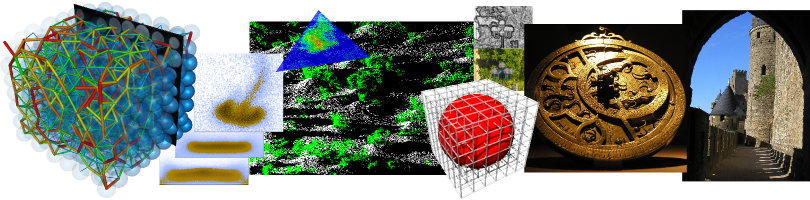What is this BÉPO ?
This is a French adaptation of the Dvorak keyboard. We carefully positionned the keys in order to make typing French easier. I participated in the design of the current version of the BÉPO layout.
What is BÉPOW: Powered BÉPO?
This is an improvement over the BÉPO layout:
- Typing English is a lot easier.
- Typing French is more consistent, if not easier.
- Move/copy/paste functions are really accessible.
- Technical tasks (programming, html, etc) are easier.
- Better handling of typographical apostrophe on demand.
There exist other variants of the bépow on the internet, for example here and here. However none will provide you with all the above advantages.
What it looks like
Main characters:
┌────┬────┬────┬────┬────┬────┬────┬────┬────┬────┬────┬────┬────╔═════════╗ │ # │ 1 │ 2 │ 3 │ 4 │ 5 │ 6 ║ 7 │ 8 │ 9 │ 0 │ ° │ ║ ║ │ $ │ " │ < «│ > »│ ( │ ) │ @ ║ + │ - │ / │ * │ = │ % ║ <-- ║ ╔════╧══╗─┴──┬─┴──┬─┴──┬─┴──┬─┴──┬─┴──┬─┴──┬─┴──┬─┴──┬─┴──┬─┴──┬─╚══╦══════╣ ║ |<- ║ B │ É │ P │ O │ W ║ ! │ V │ D │ L │ J │ ` │ ║ | ║ ║ ->| ║ |│ │ &│ œ│ ║ ˆ │ │ │ │ │ ` │ ¨ ║ <-' ║ ╠═══════╩╗───┴┬───┴┬───┴┬───┴┬───┴┬───┴┬───┴┬───┴┬───┴┬───┴┬───┴┬───╚╗ ║ ║ ║ A │ U │ I │ E │ ; ║ C │ T │ S │ R │ N │ M │ Ç ║ ║ ║ Maj. ⇑ ║ æ│ [│ ]│ €│ , ║ │ │ │ │ │ │ ║ ║ ╠══════╦═╝──┬─┴──┬─┴──┬─┴─══─┴──┬─┴──┬─┴─══─┴──┬─┴──┬─┴──┬─┴──╔═╧════╩═════╣ ║ «»’ ║ Ê │ Z │ Y │ X │ : │ K ║ ? │ Q │ G │ H │ F ║ ^ ║ ║ <>' ║ │ \│ {│ }│ . │ ~║ ' │ │ │ │ ║ | ║ ╠══════╩╦═══╧══╦═╧═══╦╧════╧════╧════╧════╧════╧╦═══╧═╦══╧════╬═════╦══════╣ ║ ║ ║ ║ Insécable Fine insécable║ ║ ║ ║ ║ ║ Ctrl ║ Alt ║ Fn ⇄║ Espace _ ║AltGr║Compose║WinM ║ Ctrl ║ ╚═══════╩══════╩═════╩══════════════════════════╩═════╩═══════╩═════╩══════╝
Note: <>' and «»’ are directly accessible to answer the current needs according to the corresponding key that allows to switch from one mode to the other.
All characters:
┌────┬────┬────┬────┬────┬────┬────┬────┬────┬────┬────┬────┬────╔═════════╗ │ # ¶│ 1 „│ 2 “│ 3 ”│ 4 ≤│ 5 ≥│ 6 ║ 7 ¬│ 8 ¼│ 9 ½│ 0 ¾│ ° ′│ ℝ ″║ ║ │ $ –│ " —│ « <│ » >│ ( →│ ) ⇒│ @ ^║ + ±│ - −│ / ÷│ * ×│ = ≠│ % ‰║ <-- ║ ╔════╧══╗─┴──┬─┴──┬─┴──┬─┴──┬─┴──┬─┴──┬─┴──┬─┴──┬─┴──┬─┴──┬─┴──┬─╚══╦══════╣ ║ |<- ║ B ¦│ É ˝│ P §│ O Œ│ W ║ ! │ V │ D Ð│ L │ J IJ│ ` Ə│ ˙ ║ | ║ ║ ->| ║ b |│ é ´│ p &│ o œ│ w ║ ˆ ¡│ v ˇ│ d ð│ l /│ j ij│ ` ə│ ¨ ˘║ <-' ║ ╠═══════╩╗───┴┬───┴┬───┴┬───┴┬───┴┬───┴┬───┴┬───┴┬───┴┬───┴┬───┴┬───╚╗ ║ ║ ║ A Æ│ U │ I │ E ¤│ ; ║ C ſ│ T Þ│ S ß│ R │ N │ M º│ Ç ,║ ║ ║ Maj. ⇑ ║ a æ│ u [│ i ]│ e €│ , '║ c ©│ t þ│ s ß│ r ®│ n ˜│ m ¯│ ç ¸║ ║ ╠══════╦═╝──┬─┴──┬─┴──┬─┴─══─┴──┬─┴──┬─┴─══─┴──┬─┴──┬─┴──┬─┴──╔═╧════╩═════╣ ║ «»’ ║ Ê │ Z │ Y ‘│ X ’│ : ·│ K ║ ? │ Q │ G │ H ‡│ F ª║ ^ ║ ║ <>' ║ ê /│ z \│ y {│ x }│ . …│ k ~║ ’ ¿│ q °│ g µ│ h †│ f ˛║ | ║ ╠══════╩╦═══╧══╦═╧═══╦╧════╧════╧════╧════╧════╧╦═══╧═╦══╧════╬═════╦══════╣ ║ ║ ║ ║ Insécable Fine insécable║ ║ ║ ║ ║ ║ Ctrl ║ Alt ║ Fn ⇄║ Espace _ ║AltGr║Compose║WinM ║ Ctrl ║ ╚═══════╩══════╩═════╩══════════════════════════╩═════╩═══════╩═════╩══════╝
Using Fn ⇄:
┌────┬────┬────┬────┬────┬────┬────┬────┬────┬────┬────┬────┬────╔═════════╗ │ │ │ │ │ │ │ ║ │page│page│ │ │ ║ ║ │ │ │ │ │ │ │ ║ │prec│suiv│ │ │ ║ <-- ║ ╔════╧══╗─┴──┬─┴──┬─┴──┬─┴──┬─┴──┬─┴──┬─┴──┬─┴──┬─┴──┬─┴──┬─┴──┬─╚══╦══════╣ ║ |<- ║ │ │ │ │ ║ │ │ │ │ │ │ ║ | ║ ║ ->| ║ │ ^R │ ^F │ │ ║ │ déb│ ↑ │ fin│ │ │ ║ <-' ║ ╠═══════╩╗───┴┬───┴┬───┴┬───┴┬───┴┬───┴┬───┴┬───┴┬───┴┬───┴┬───┴┬───╚╗ ║ ║ ║ │ │ │ │ ║ │ │ │ │ │ │ ║ ║ ║ Maj. ⇑ ║shft│ ^X │ ^C │ ^V │ del│entr│ ← │ ↓ │ → │ ^Z │ ^Y │ ║ ║ ╠══════╦═╝──┬─┴──┬─┴──┬─┴─══─┴──┬─┴──┬─┴─══─┴──┬─┴──┬─┴──┬─┴──╔═╧════╩═════╣ ║ «»’ ║ │ │ │ │ │ ║ │ │ │ │ ║ ^ ║ ║ <>' ║ │ │ │bksp│ │ ║ │ ^← │ ↓ │ ^→ │ ^S ║ | ║ ╠══════╩╦═══╧══╦═╧═══╦╧════╧════╧════╧════╧════╧╦═══╧═╦══╧════╬═════╦══════╣ ║ ║ ║ ║ ║ ║ ║ ║ ║ ║ Ctrl ║ Alt ║ Fn ⇄║ Espace ║AltGr║Compose║WinM ║ Ctrl ║ ╚═══════╩══════╩═════╩══════════════════════════╩═════╩═══════╩═════╩══════╝
Download and install
Get the XKB driver here. Then enter xkbcomp -w overlay_bepo.xkb :0 in a terminal to load it.
Get the .XCompose file as well and save it to your home directory.
See my page on the bépo project for more details.